Noctua NH-L9x65 Fan Install on AM3+ Motherboard
Originally Posted 06/01/25
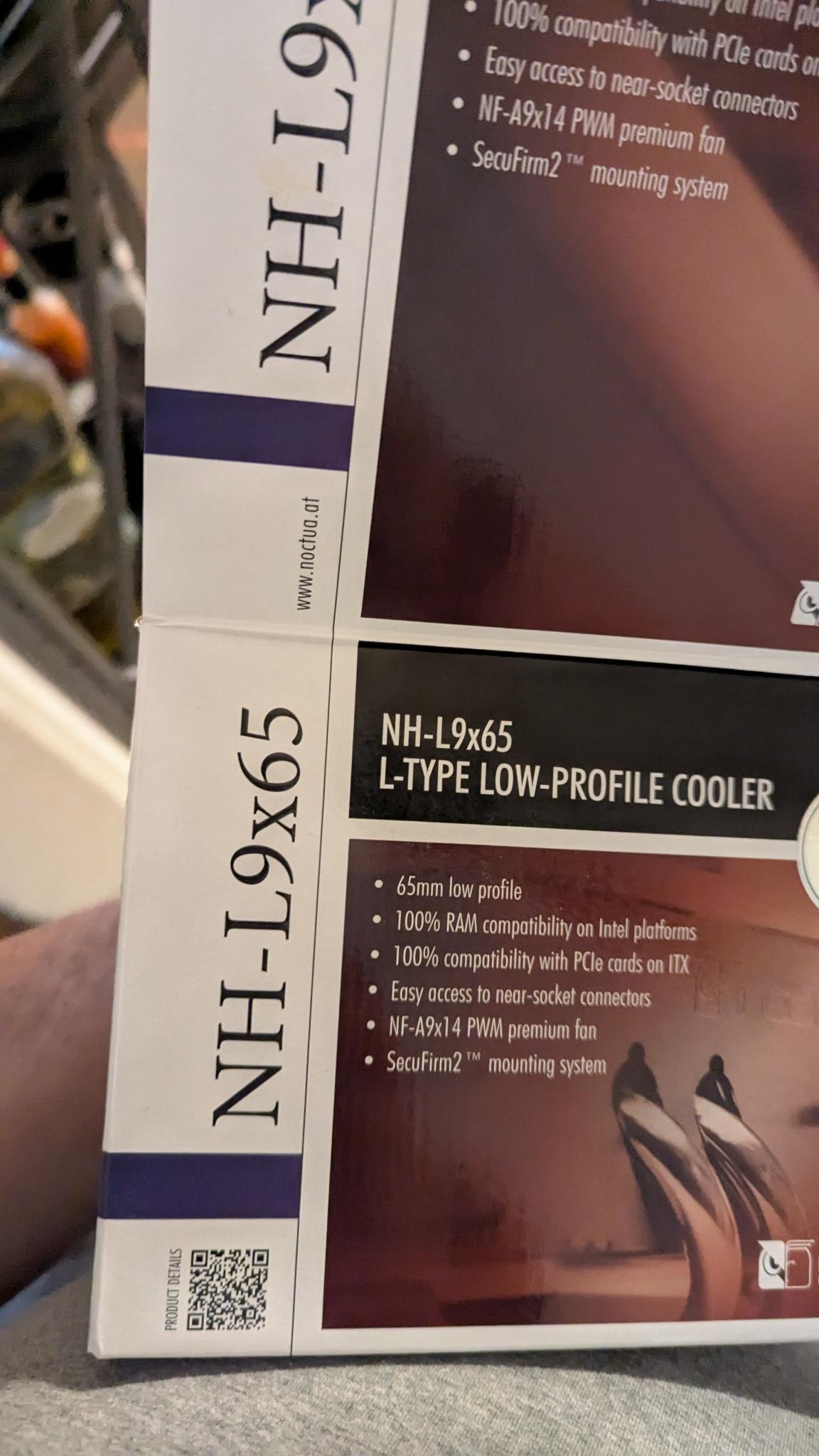
Background Info
I wanted to make this post just in case someone has to do something similar. I recently was able to scavenge an eWasted gaming PC for Michelle. It has an older processor (AMD FX-8320) with the AM3+ socket type (as far as I know). When testing the computer, it seemed like the stock CPU cooler that was on it was very loud, and so I wanted to replace it with a newer, quieter one. I ordered a Noctua NH-69x65, thinking it would fit, but no, I was mistaken. Luckily, Noctua has an order form where if you can send them a picture of the fan and motherboard order, they'll send you an adapter kit. They were able to send me a kit, but it did not come with any instructions.
It took me a bit of digging, but I eventually found a copy of instructions online from when these adapter kits used to be included with the fan, that helped us through it. I wanted to put the instructions here, in case someone else ever needs the instructions as well.