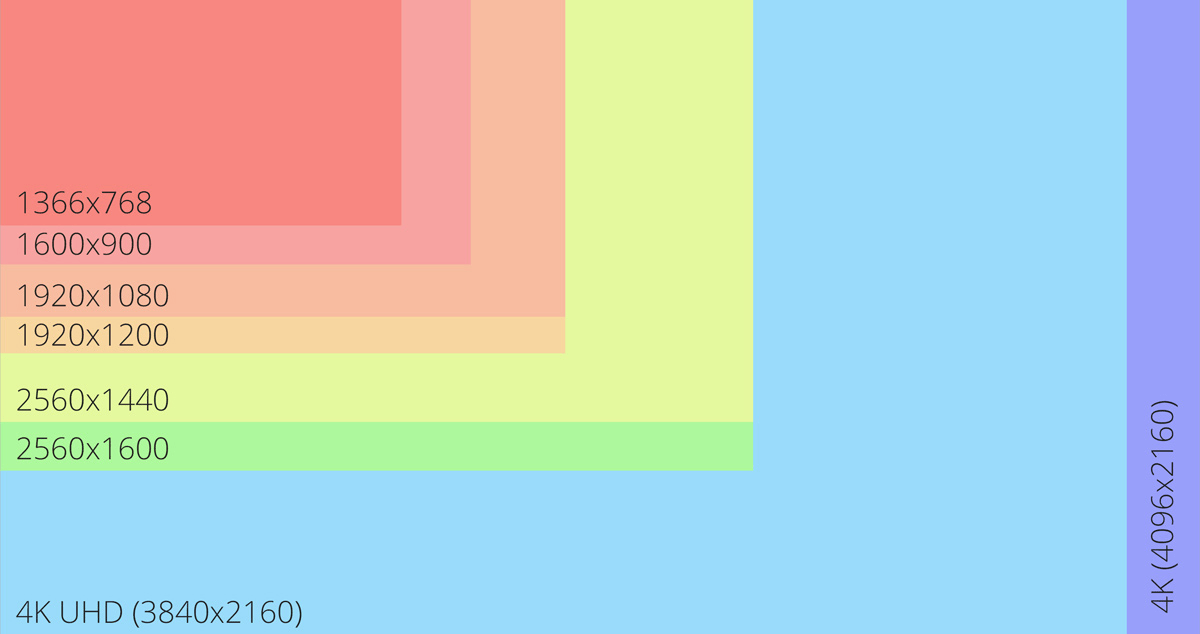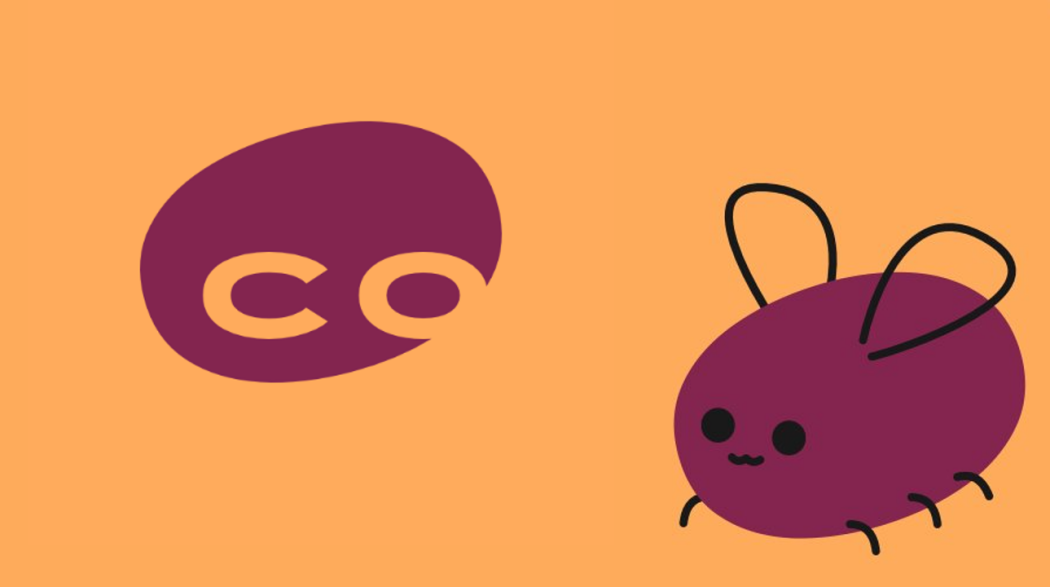Note: For invidiual RSS feeds based on tech category, please head to the All Blogs Page.
Jump To
Instructional

Banner Saga Crashing and Data Import from 1 to 2
A step by step guide on how to transfer your save data from Banner Saga 1 to Banner Saga 2 on the steam deck. Read More

Common Computer Terms and Shortcuts.
A list of common computer terms and shortcuts that I think are useful in day to day life. Read More

DW Service
Not too long ago, I wrote this post about Tailscale, and mentioned there is a way to use it so that you can access your computer via RDP. If you just need to do things where a bit of lag isn't an issue (grabbing a file, starting an upload, etc.), there are better tools that aren't so intensive to setup. In this post, I'll be talking about one option called DW Service. Read More

FreshRSS (Docker)
So I made a post here about what RSS Feeds are, and mentioned a few online options like Feedly and This Old Reader. Since making that post, I've since switched over to using FreshRSS and wanted to make a post on how to get that up and running, or at least, how I've done so. Read More

FreshRSS (Manual)
After running into issues with Docker, I installed Freshrss manually. This post might give you some help or insight if you're hoping to install Freshrss manually too. Read More
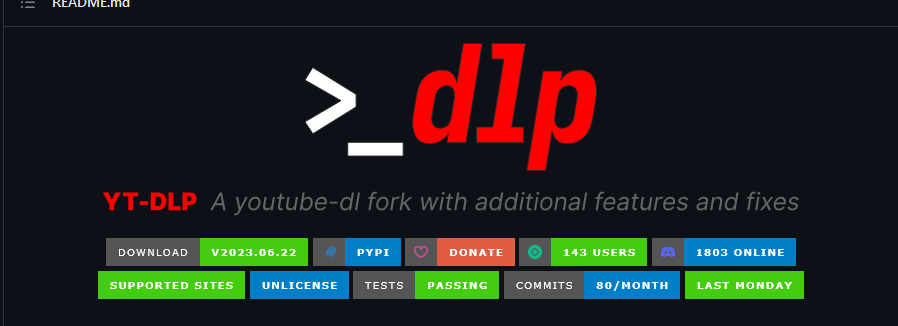
How To Use YT-DLP
In this article, I'll be going over
how to download and setup YT-DLP the long way, and a simpler way I've figured out. I'll start with the long way so you can see the background steps, and then explain the easy way.
Read More

The Internet Archive and Wayback Machine
The Internet Archive and Wayback Machine are great tools to find old webistes or pieces of technology.
Read More
LibreOffice Calc: Filter Pivot Table by Year
How to Filter a pivot table by Month or Year in LibreOffice Calc
Read More
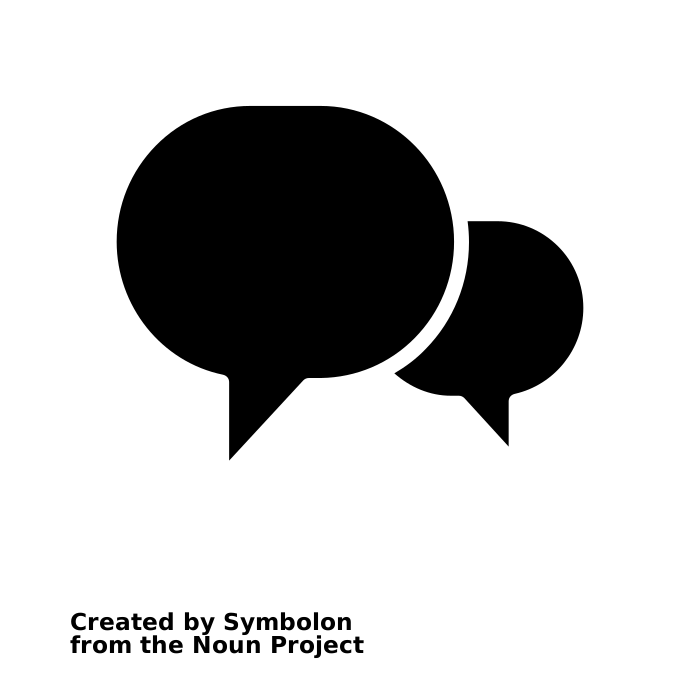
Messaging Apps
The goal of this post is to talk about some options for Messaging Apps, what makes them different, and some other factors that go into which ones you should use. It's worth mentioning that there are many, many different messaging apps out there, and I am not familiar with all of them. I did want to get my thoughts out on a few of them though. Read More
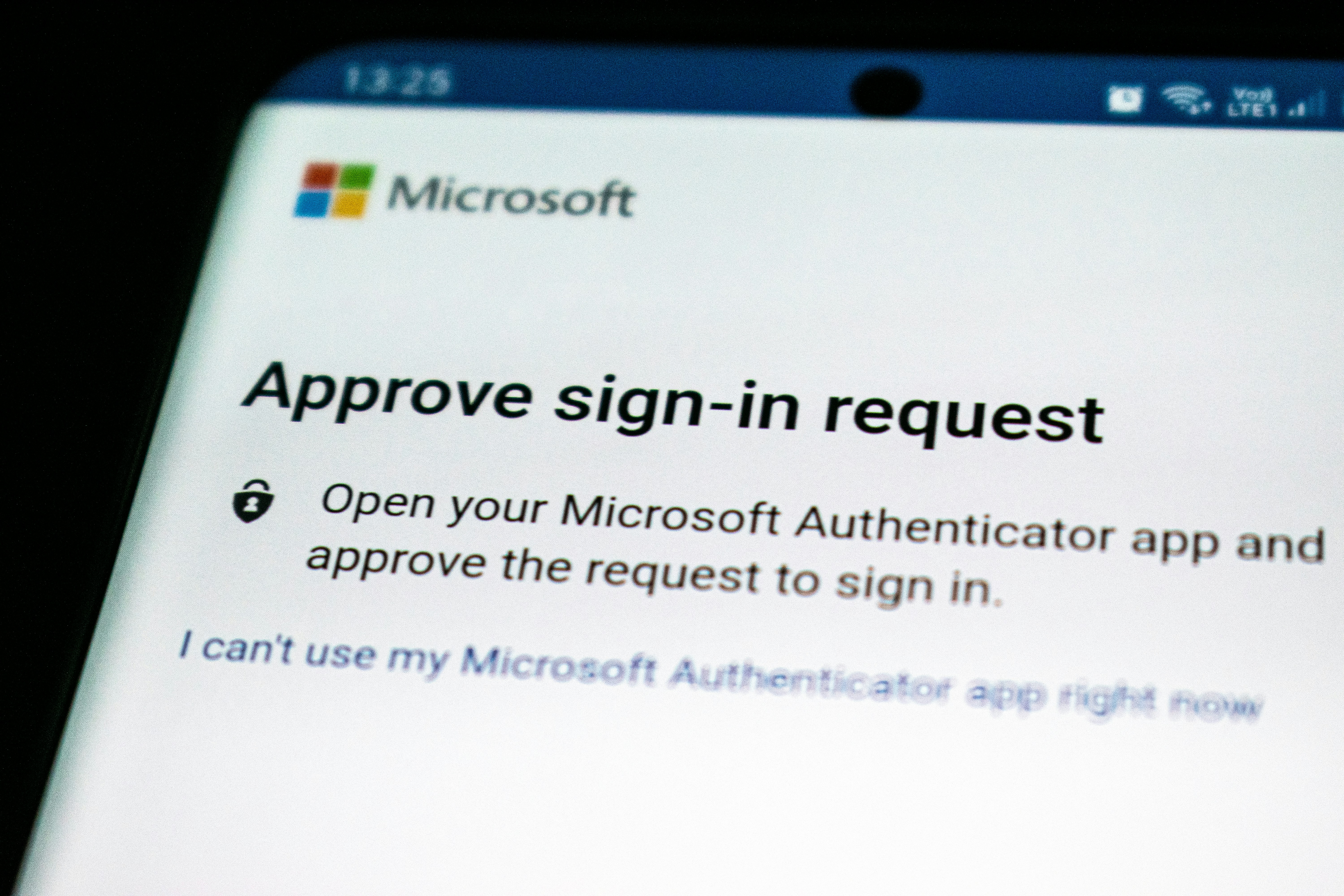
Multi-factor Authentication (Two Factor Authentication)
Multi-factor Authentication (MFA) is a security feature that is at least an option for almost anything online now a days. It's sometimes referred to as Two Factor Authentication (2fa). It works by typically pairing an app or your phone number to the website or service you're using so that when you login it sends a code to your phone. Read More

NFC Chips
NFC stands for Near Field Communication. You might've used this technology without knowing if you've ever used Apple Pay or Android pay, or paid with a card that taps. It's the technology behind making all of those systems work. Read More
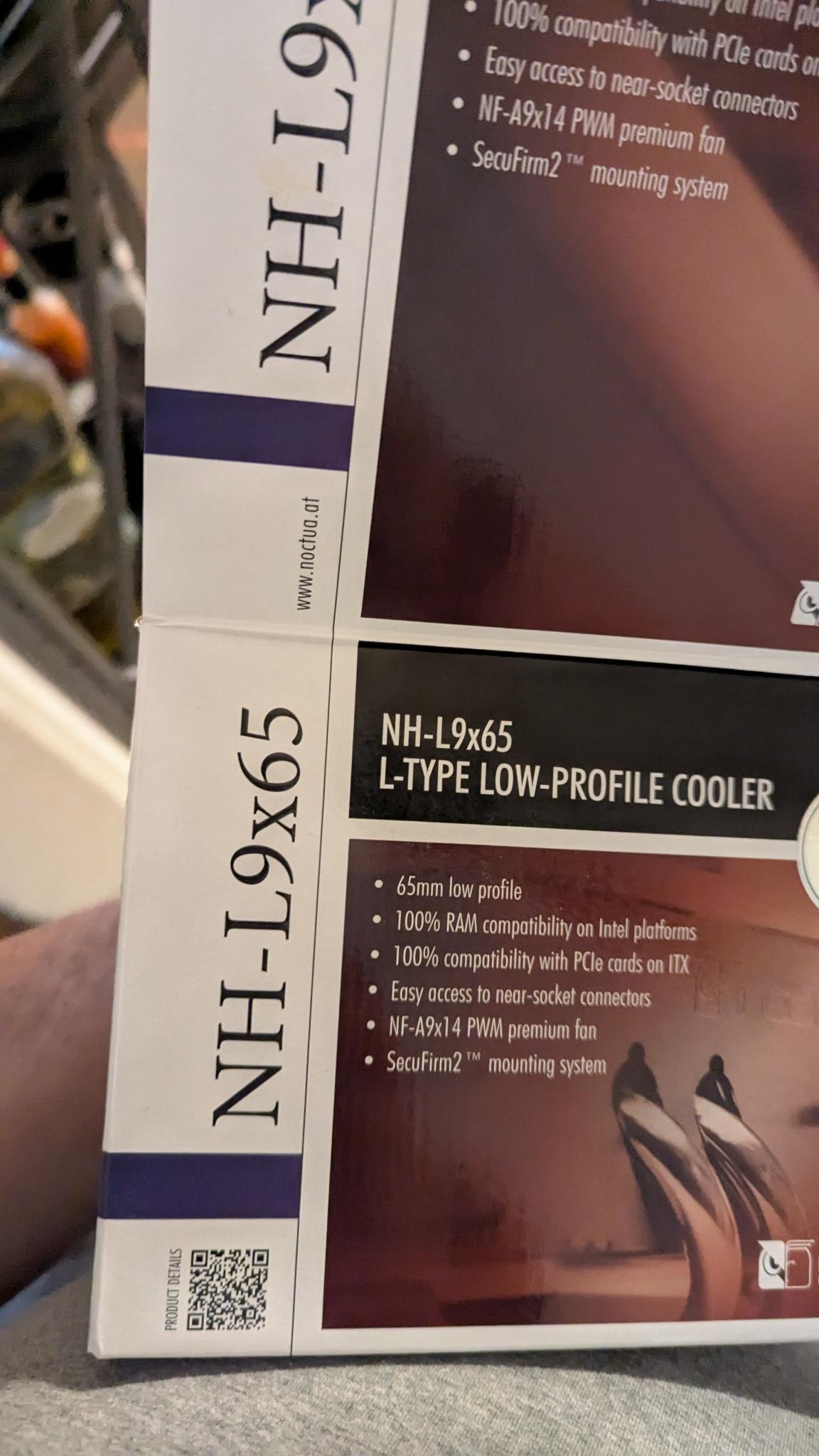
Noctua NH-69x65 Fan Install on AM3+ Motherboard
In case you ever have to install this fan on an AM3+ motherboard Read More

Passwords and Password Management
What makes a good password? Well, generally, the longer the password the better. Adding in special characters, capitals, and numbers certainly help with complexity, but it's better to have a longer password with a few twists here and there, than a short password with only special characters. Read More

Power Automate: Automatic Reply When Out of Office
The issue with this, from a quick Google, is that you can only set this up one at a time. So it's not a great idea to setup the auto reply that far in advance, given you'll probably have to set auto reply for something else in the mean time. This seemed odd to me that automatic replies could not just enable itself by referencing my calendar, which would have the data when I'm "Out of Office" already. This is where I thought about Power Automate. Read More

Power Automate: Sick Message
How to use Power Automate to send a message saying you're taking a sick day Read More
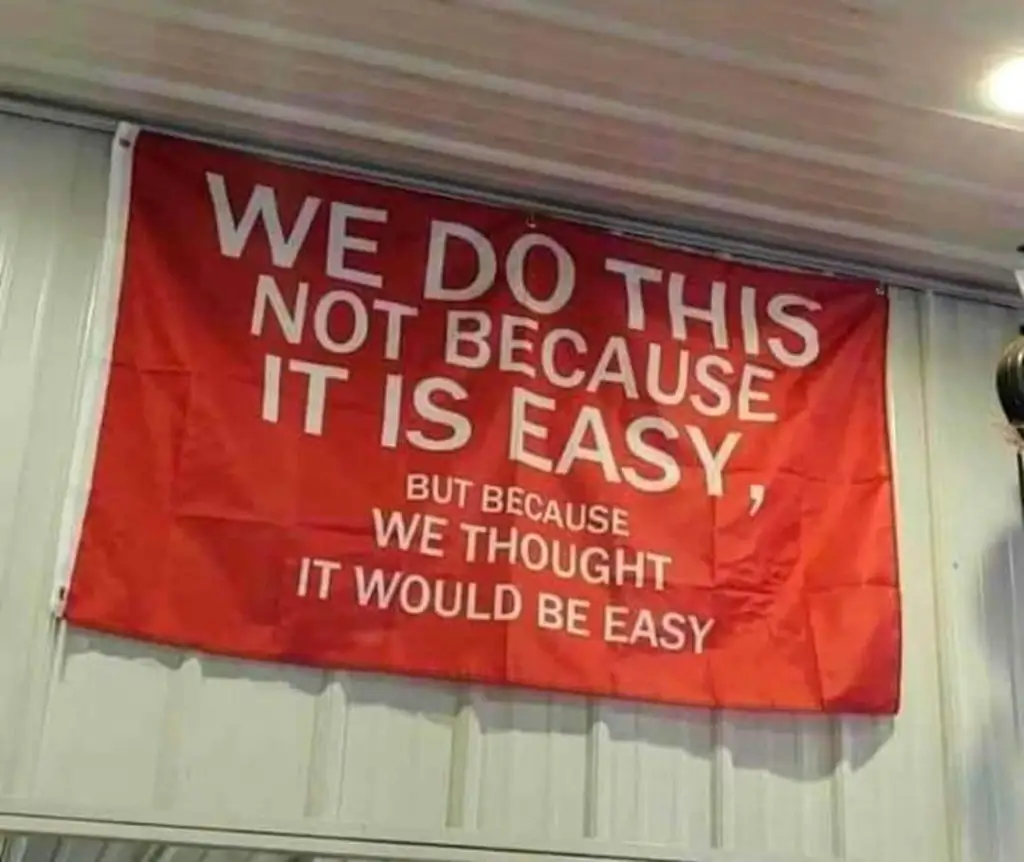
Reverse Proxy and Foundry VTT
So, how do we get it so people can connect to a server on our home network from anywhere in the world, as well as making it so we can access Fittrackee and Freshrss as well? This is where DDNS ( Dynamic Domain Name System) and a Reverse Proxy comes into play. Read More

RSS Feeds: How to Create with Neocities.
A step by step guide on how to make an RSS feed using Neocities Read More

Tailscale (Personal VPN)
Tailscale is a VPN that you can setup to connect to your home network. Read More

VPNs
A VPN is a Virtual Private Network, and what they typically do is encrypt your network traffic as well as make it seem like you're in a different location than where you are. Read More

What are RSS Feeds?
RSS feeds provide information based on what's being posted, to an RSS reader. Technically, you could just look at RSS feeds yourself and figure out the information, but it's much easier/ nicer to use a program that will format things nicely such as Feedly. Read More

What to Look for in a Computer?
In this post, I'm going to go over the basics of what to look for when you're trying to buy a new computer, as well as explain some of what the different parts of a computer does. Read More
Products

Audio-Technica ATR2100x-USB Microphone
I wanted to talk about this microphone because I've had a fair amount of conversations witih people where the topic of "What is a good mic?" has come up, as well as the podcasts I listen to will mention mics. I've usually not heard people talk about this one much at all, but I think it's fantastic and so wanted to sort of spread the word I guess. Read More

Camp Snap Camera
A reusable digital camera that mimics the photo quality of a disposable camera Read More

Coral Vision RX 10
The Coral Vision RX 10 is a "Portable Smart Screen". It's basically a 10 inch screen on a stand that allows you to connect to it to use Android Auto or Apple Car Play in your car. Read More

Tascam Mixcast 4
An audio mixer made by Tascam which is designed for Podcasters, even coming with podcast editing software. Read More
Rant

Save Cohost
It's pretty dire times over at Cohost. They released a financial update, and things aren't looking good. With the current amount of funding they have left, the site will either be shut down or changed in ways they explain in that post in order to stay afloat starting as soon as April. Read More
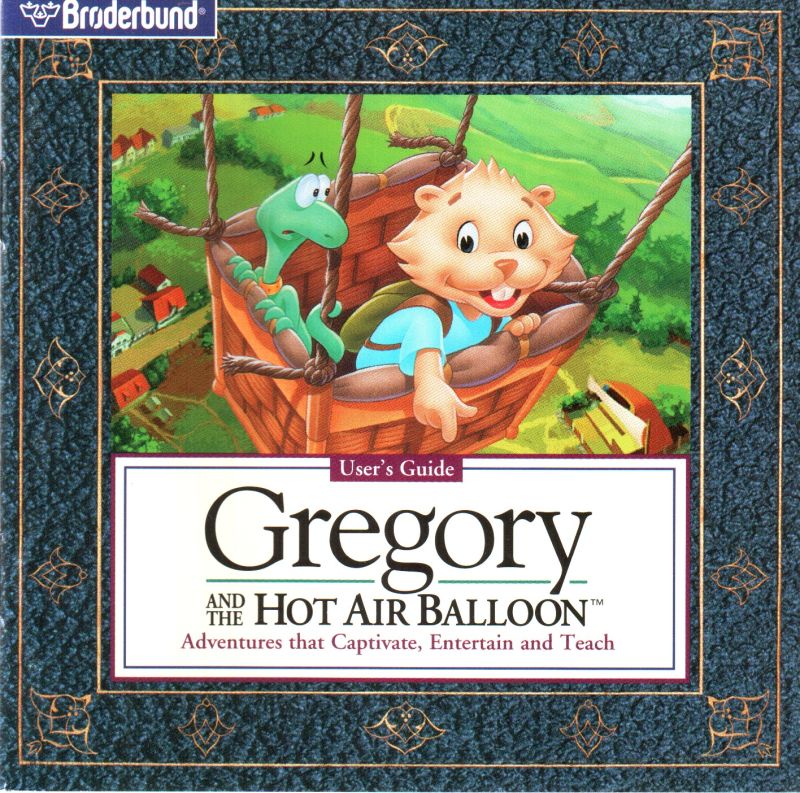
Gregory and the Hot Air Balloon Nostalgia, and a Day of Going Down a Rabbit Hole
So, today I was reminded of a game I used to play all the time as a kid. Gregory and the Hot Air Balloon. Someone even uploaded the game to Internet Archive and it seems to work. This led me into a rabbit hole, that I want to share with everyone so follow along: Read More

Watcher and YouTube
Thoughts on Watcher Entertainment Leaving YouTube, and the future of YouTube in general. Read More
Website Transferred and How it Went
I'm putting out this post to mention that at this point the site has been fully brought over to neocities. I also wanted a place to sort of talk about how it went, and any pieces of advice I could mention for those looking to do the same thing.

Why You Should Have Your Own Website
Having your own dedicated website means you have a place where you can post whatever you want, and it'll never go away (well, for as long as you're paying for the sites). This not only will give you peace of mind, but any dedicated follower/ reader will now have a place they know they can get updates about you and your projects from, should something ever happen where they follow you. Read More
Jump To
Instructional
Banner Saga Crashing and Data Import from 1 to 2 
Common Computer Terms and Shortcuts 
DDNS Settings for Ubiquiti Cloud Gateway Ultra and Namecheap
 The Internet Archive and Wayback Machine
The Internet Archive and Wayback Machine
![]() LibreOffice Calc: Filter Pivot Table by Year
LibreOffice Calc: Filter Pivot Table by Year
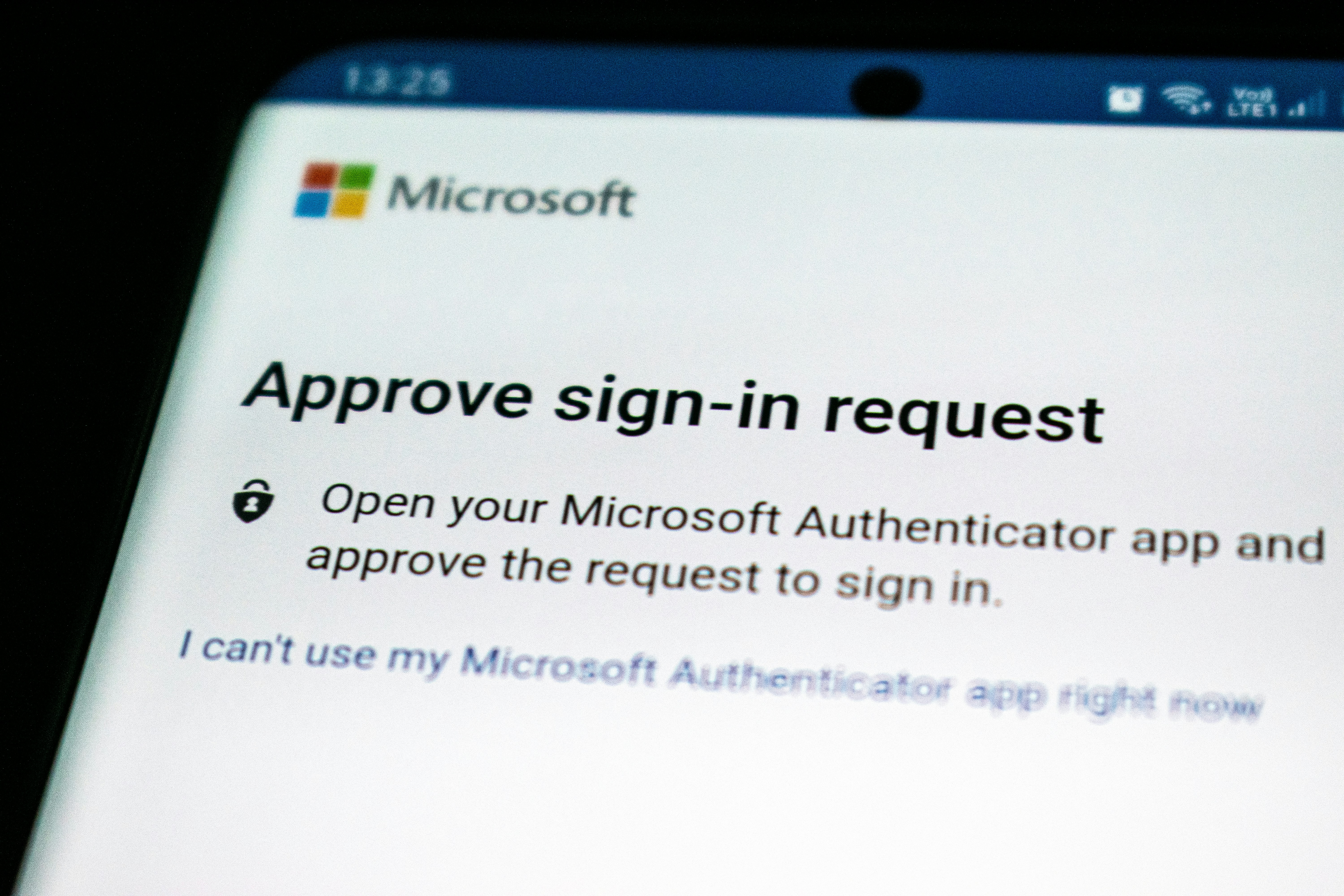 Multi-factor Authentication (Two Factor Authentication)
Multi-factor Authentication (Two Factor Authentication)
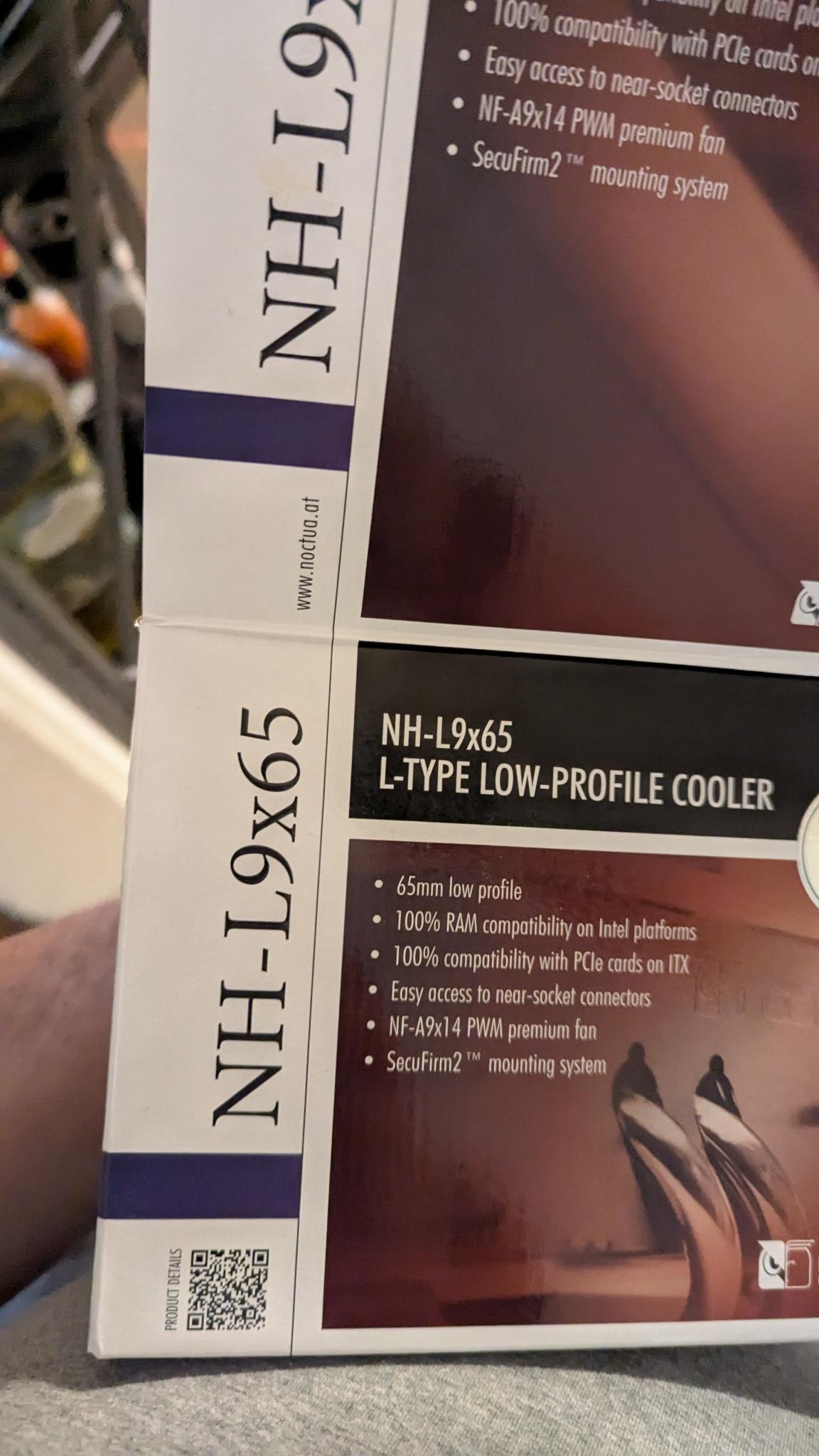
Noctua NH-L9x65 Fan Install on AM3+ Motherboard
 Passwords and Password Management
Passwords and Password Management
 Power Automate: Automatic Reply When Out of Office
Power Automate: Automatic Reply When Out of Office
 Rss Feeds: How to Create with Neocities
Rss Feeds: How to Create with Neocities
 What to Look for in a Computer?
What to Look for in a Computer?
Products
 Audio-Technica ATR2100X-USB Microphone
Audio-Technica ATR2100X-USB Microphone
Rant

Domain Transfer and How it Went
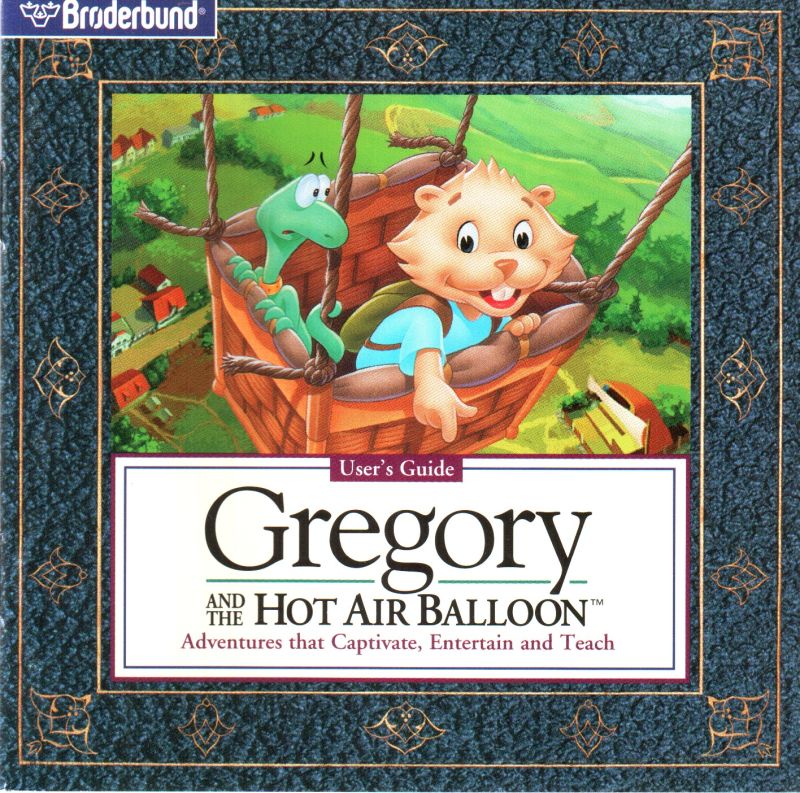 Gregory and the Hot Air Balloon Nostalgia, and a Day of Going Down a Rabbit Hole
Gregory and the Hot Air Balloon Nostalgia, and a Day of Going Down a Rabbit Hole

Treasure Planet: Battle at Procyon
![]() Website Transferred and How it Went
Website Transferred and How it Went
Why You Should Have Your Own Website